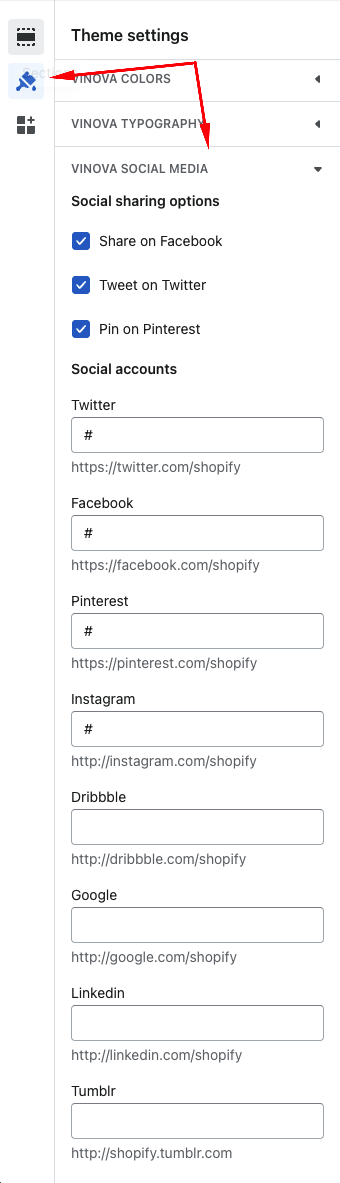Hello !
First of all we would like to thank you so much for choosing our theme !
This document covers the installation and use of this theme and reveals answers to common problems and issues - I encourage you to read this document thoroughly if you are experiencing any difficulties.

Social Media
Social Option allows you to add social links and icons on header or footer (Depending on the position of this block of each layout)
To customize "Social" Please follow these steps:
From "Theme Settings", click tab "Vinova Social Media"
1 - Social sharing options : This is an option that allows you to show the social platforms you want to share. This function is displayed in Blog Detail page and Product Detail page
2 - Social accounts : Please enter social links in the fields
3 - Click the "Save" button to finish