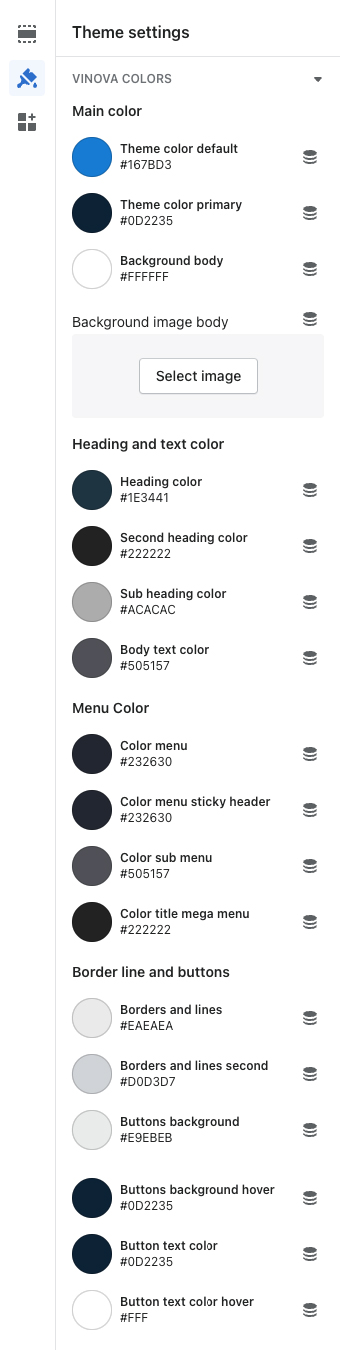Hello !
First of all we would like to thank you so much for choosing our theme !
This document covers the installation and use of this theme and reveals answers to common problems and issues - I encourage you to read this document thoroughly if you are experiencing any difficulties.

Change Theme Colors
Here you can change color for many elements on theme:
From "Theme Settings", click tab "Vinova Colors"
We divide colors by section for you to easily customize the theme colors: Main color, Heading and text color, Menu Color, Border line and buttons. Each section has customizations for each element of the site. Please see photos below: